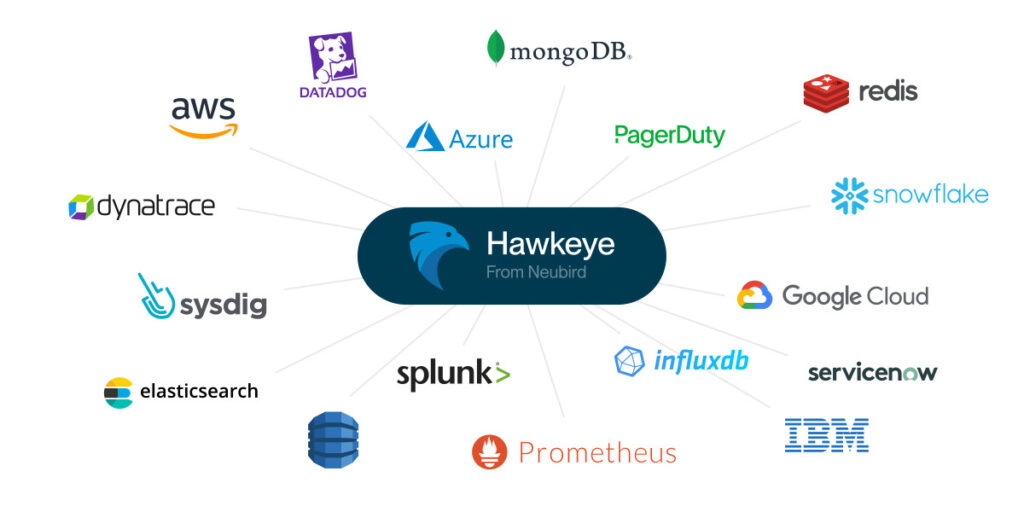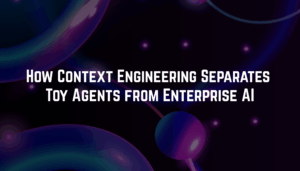Transforming VDI Management and Monitoring with GenAI, ControlUp and Hawkeye Integration
How VDI Teams Are Shaking Up Their VDI Management & Operations with AI-Powered Analysis
Monday morning hits, and your VDI team is staring down dozens of ControlUp alerts about crummy user experience scores. Admins start digging into metrics, comparing performance data across virtual desktop sessions, trying to figure out if the root cause is the host, the network, or something else entirely.
Meanwhile, users are complaining about sluggish performance, and productivity takes a nosedive.
This happens all the time as VDI teams try to keep desktop performance solid while juggling increasingly complex virtual setups. ControlUp gives you deep visibility, sure, but as environments grow, the sheer amount of data can swamp anyone.
The VDI Monitoring Headache
Today’s virtual desktop environments are trickier than ever, supporting huge numbers of remote users who need a consistently good desktop experience. VDI monitoring tools like ControlUp capture this complexity with detailed metrics across many layers:
- User experience scores
- Application performance metrics
- Resource utilization statistics
- Network latency measurements
- Host and hypervisor metrics
- Login times and session data
While ControlUp is great at collecting and showing this data, VDI teams often find themselves bouncing between views, manually connecting metrics, and spending valuable time just trying to piece together the story behind performance hiccups.
The problem isn’t a lack of data. It’s making sense of it all when there’s so much.
The Limitations of Traditional VDI Monitoring
Even with good VDI monitoring solutions, organizations still hit roadblocks:
- Too many disconnected alerts make it hard to know what’s important.
- Performance data is stuck in silos, needing manual correlation.
- Issues often only get attention after they affect users.
- VDI admins burn hours investigating tricky problems.
- Know-how about specific environment quirks stays stuck in individual admins’ heads.
These limits just get worse as VDI environments grow. When you’re supporting thousands of virtual desktops across different locations, even seasoned admins can get buried in monitoring data.
Meet Hawkeye: Your GenAI-Powered ControlUp VDI Monitoring Analyst
Think about a different way to handle VDI operations. Instead of people trying to swim through this data flood, Hawkeye acts like a smart agent that understands the tangled relationships in your virtual desktop environment. By connecting directly with ControlUp, Hawkeye changes how teams monitor, analyze, and tune their VDI infrastructure.
Hawkeye doesn’t replace your VDI monitoring tools. It makes them way more valuable by applying AI to the data they already gather.
Beyond Just VDI Management
When looking into a VDI incident, Hawkeye does more than just basic metric checks:
- It understands the relationships between hosts, sessions, and applications
- It correlates performance metrics across different infrastructure layers.
- It recognizes patterns in user behavior and resource use.
- It figures out how infrastructure changes affect user experience.
- It spots chances for optimization before users feel the pain.
- It learns from every investigation, building a deep understanding of your specific VDI setup.
This analysis happens in seconds, not the minutes or hours it would take an admin to pull together and process the same info.
The New VDI Performance Management Workflow
Old-school VDI monitoring means admins have to:
- Watch multiple ControlUp dashboards.
- Switch between different metric views constantly.
- Manually correlate performance data.
- Document findings and what they did.
- Hunt down related changes and configs.
With Hawkeye boosting your VDI workflow, admins start with a single view of the problem and all the relevant info needed to fix it. Routine issues come with clear, actionable advice, while complex problems get detailed investigation summaries that already include data from across your VDI environment.
Check out the video below or read more on how to transform VDI login performance with AI.
From Reactive to Proactive VDI Management
Pairing Hawkeye with ControlUp tackles core operational headaches. Finding experienced VDI administrators is tough and costly, and organizations are always under pressure to keep desktop performance up while managing costs.
Hawkeye changes the game by:
- Automating routine investigations and providing intelligent analysis.
- Identifying potential issues before they impact user experience.
- Suggesting proactive optimizations based on usage patterns.
- Building a knowledge base of environment-specific insights.
- Helping new team members get up to speed faster.
The Path Forward: Smarter VDI Optimization
As Hawkeye learns your VDI environment, it moves beyond just fixing problems to proactively optimizing things by:
- Predicting potential performance degradation before users are affected
- Recommending resource allocation adjustments based on usage patterns
- Suggesting configuration improvements for optimal user experience
- Identifying opportunities for infrastructure optimization
- Providing trend analysis for capacity planning
Getting Started
Adding Hawkeye alongside ControlUp is simple. The range of our AI SRE integrations mean you can connect it to your entire observability stack, creating a unified intelligence layer across all your tools.
- Connect Hawkeye to your ControlUp environment
- Configure access to relevant metrics and logs
- Begin receiving AI-powered insights and recommendations
- Watch as Hawkeye learns and adapts to your specific environment
Read more:
- See how you can transform your Datadog & PagerDuty Workflows
- or power-up your Splunk and PagerDuty SRE workflows
Take the Next Step
Ready to improve how you manage your virtual desktop infrastructure? Check our demo or contact us to learn how Hawkeye can become your team’s AI-powered VDI analyst and help your organization handle the complexity of modern virtual desktop environments.
FAQ
How is VDI different from VM?
A Virtual Machine (VM) is a single virtual computer – it has its own OS, CPU, memory, the works, all running separately on a bigger server. VDI (Virtual Desktop Infrastructure) is the whole system that uses a bunch of those VMs specifically to give users their own virtual desktops over the network. So, a VM is the basic building block; VDI is the setup using those blocks to deliver desktops, managed centrally.
Is a VDI a VPN?
Nope, they’re different tools for different jobs. VDI gives you a complete virtual desktop that lives on a server somewhere else; you just access it remotely. All your data and apps stay on that central server. A VPN, on the other hand, just creates a secure connection (like a private tunnel) from your computer back to your company’s network, letting you access internal stuff as if you were in the office, but using your own device’s OS and apps.
What is the difference between VDI and Citrix?
VDI is the general concept or technology for delivering virtual desktops. Lots of companies offer VDI solutions. Citrix is one of those companies – they make specific products (like Citrix Virtual Apps and Desktops) that are VDI solutions, often adding their own special features for things like app virtualization or making the connection feel smoother.
Is VDI the same as remote desktop?
Not quite. Remote Desktop (like Microsoft’s RDP) often lets you connect to a computer (physical or virtual) that might be shared by multiple people at the same time. Resources get shared, and there’s less isolation. VDI typically gives each user their own dedicated virtual desktop running inside its own VM, usually hosted in a data center. This means it’s more isolated, you can often customize it more, and it’s built for managing lots of users securely.
What is a ControlUp?
ControlUp monitoring tool is used by IT teams to manage virtual desktop environments (VDI), physical desktops, and servers. It gives them a real-time look at performance stuff like how users are experiencing their sessions, how resources are being used, and network lag. It uses agents and monitors to gather this data, feeding it into dashboards and alerts so admins can troubleshoot problems, like why someone’s login is taking forever. Learn more.
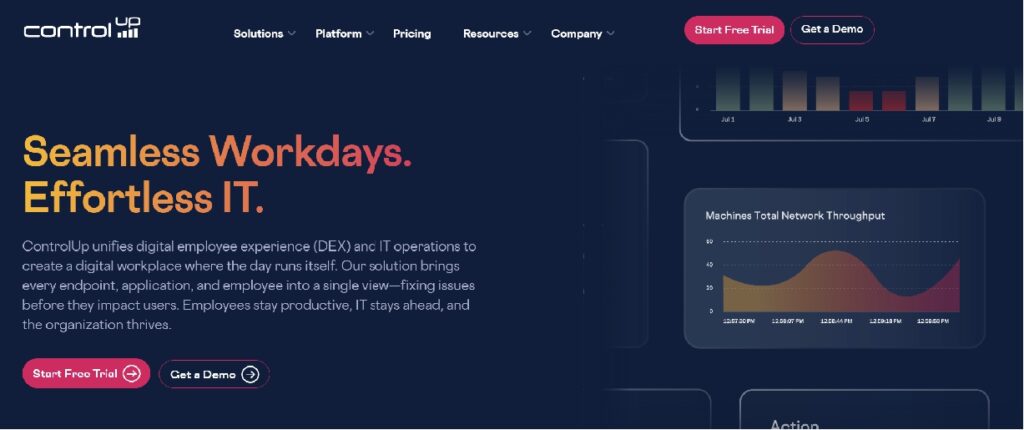
What is a ControlUp monitor?
A ControlUp monitor is a component of the ControlUp platform. Its job is to constantly collect performance data in real-time from your VDI, physical desktops, or servers – things like user experience scores or resource usage. It usually runs 24/7 on a dedicated machine and sends all that info back to the main ControlUp dashboards and alerting system so admins can keep an eye on system health. It gives you lots of visibility, but seeing the whole picture from all that data still takes manual work and correlation, unlike AI-driven tools like Hawkeye that automate insights.
What is the ControlUp agent used for?
The ControlUp agent is a small piece of software you install on the actual endpoints – the virtual desktops, physical machines, or servers being monitored. It gathers detailed performance info right from the source (like CPU usage, how apps are running, network latency, etc.) and sends it back to the ControlUp console or monitor. This lets admins troubleshoot problems in real-time, figure out issues like slow logins, and even perform remote actions on the machine.
Written by