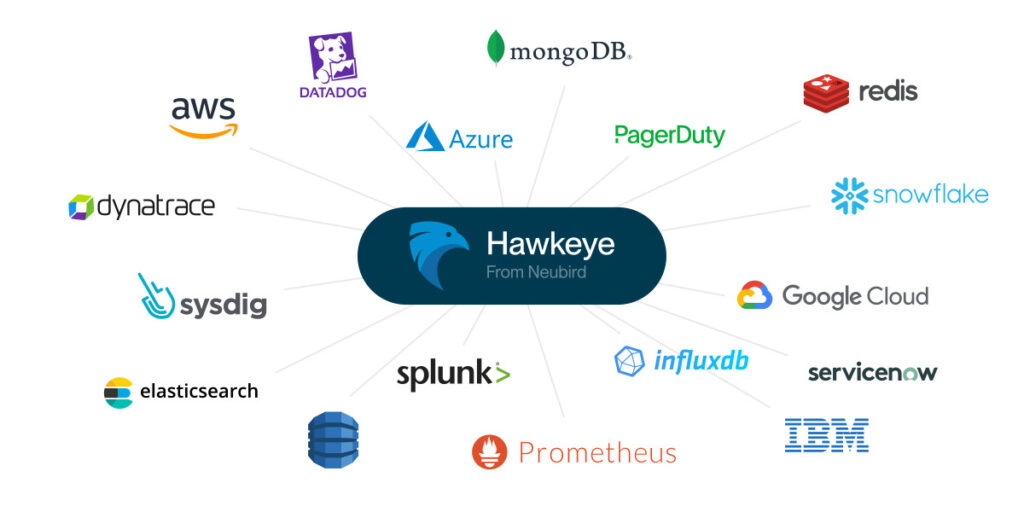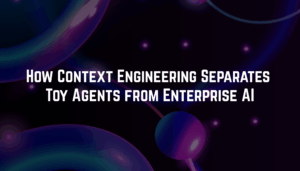Optimizing Splunk and ServiceNow Integration and Workflows with GenAI: From Insight to Action
How forward-thinking SRE teams are revolutionizing their toolchain with Hawkeye
Site Reliability Engineering teams today deal with all sorts of complexity. Even with solid tools like Splunk for observability and ServiceNow for incident management, you might still find yourself stuck with fragmented workflows, battling alert fatigue, and switching context all the time. This mess not only drains productivity but also holds back innovation and proactive improvements.
But there’s gotta be a better way.
Here’s what happened with a Fortune 500 financial services company. Their SRE team made a big shift in managing complex IT infrastructure, not by hiring more folks, but by using Hawkeye, NeuBird’s GenAI-powered assistant. In just three months, their mean time to resolution dropped by a remarkable 45%. Now, they’ve managed to move from just putting out fires to actually focusing on reliability and making strategic improvements.
Let’s break down how Hawkeye is changing how Splunk and ServiceNow work together, improving SRE workflows, and boosting modern IT operations.
The Current Landscape: Powerful Tools, Complex Workflows
This story isn’t unique. You’ve likely felt the pain of a fragmented toolchain. Your logs sit in Splunk. Cloud data streams into CloudWatch. APM stuff hangs out in Datadog. Tickets live in ServiceNow. While these systems are powerful on their own, they often end up in silos, leaving you juggling dashboards and languages, stitching together pieces to figure things out.
The Standard Playbook: Common Splunk-ServiceNow Integration Methods
These methods offer a basic link, enabling simple alert-to-incident pipelines.
The Splunk Add-on for ServiceNow
The main, officially supported way from Splunk. It allows two-way communication, so Splunk can auto-create or update ServiceNow incidents based on Splunk alerts, and bring in ServiceNow data to add business context to Splunk data.
Splunk Workflow Actions
User-set, automated responses that start right from search results or as part of an alert’s actions. Often set to use the Splunk Add-on for ServiceNow, passing event data to start incident creation.
Splunk IT Service Intelligence (ITSI)
Modules that offer specific integration points with ServiceNow, linking service health issues or key events right to incident workflows.
Custom API Development
Integrations using Splunk and ServiceNow APIs. While very flexible, this usually means a lot of development and upkeep.
Hitting the Limits: Challenges with Conventional Integration
These integration approaches often run into limits, especially at scale:
Manual Triage Overload
Alerts sent to ServiceNow often lack enough context, forcing analysts to switch back to Splunk (or other tools) to investigate, gather info, and decide on priority and assignment.
Read more: Using PagerDuty? level-up your Splunk & PagerDuty workflows with GenAI
Static Routing and Assignment
Integrations usually use set rules for routing incidents, which might not handle changing infrastructure well, leading to mis-assigned tickets and delays.
Context Deficit in Tickets
Auto-created tickets might only have basic alert info. Adding related CIs, potential impact, past context, or suggested fixes often takes time.
Alert Fatigue and Noise
Without smart filtering before ticket creation, integrations can flood ServiceNow with low-priority alerts, creating noise and hiding key incidents.
Read more: From reactive to proactive Commvault backup operations
Complex Maintenance
Keeping field mappings and routing rules in the Splunk Add-on or custom scripts can get tricky as environments change.
You’ve probably dealt with these pain points firsthand. But things don’t have to stay this way.
Meet Hawkeye: Your GenAI SRE Teammate Linking Splunk and ServiceNow
Enter Hawkeye a smart Generative AI platform that doesn’t just bridge toolchains but makes them a lot better. Instead of turning your engineers into manual connectors, Hawkeye steps in as a proactive GenAI-powered partner. It doesn’t replace your tools; it helps them reach their full potential by:
- Smartly querying Splunk logs and enriching ServiceNow incidents with vital context.
- Correlating data and offering unified insights from your whole observability setup.
- Getting smarter with every resolved issue.
Hawkeye’s architecture is built for speed, security, and seamless integration.
Ephemeral Intelligence Layer
Hawkeye processes data in real-time and purges all information post-analysis. Nothing is historically stored, preserving your data privacy.
Secure Data Access
Utilizes a finely-tuned AI language model to generate precise, accurate, and secure queries, like custom SPL, for pinpoint data retrieval from Splunk. Queries run in isolated, temporary environments ensuring no modifications to your data or systems.
Beyond Simple Integration: How Hawkeye Improves Splunk and ServiceNow
Hawkeye’s approach to tool integration goes far beyond simple API connections. When investigating an incident, it can simultaneously analyze Splunk logs using complex SPL queries, correlate findings with historical ServiceNow tickets, and gather context from other observability tools, in seconds. It also learns from each use, creating a knowledge base that makes future investigations faster.
What makes Hawkeye particularly powerful is its ability to:
- It auto-generates specific SPL searches, gathering relevant data from Splunk upfront.
- Correlates incidents with historical indicators, even when search parameters aren’t crystal clear.
- Adds data on relevant CIs, history, impact, and key SLAs.
- Offers human-readable analyses and recommended steps for each incident.
For Splunk, it can query, “What errors have occurred in my application logs in the last hour?” generating an SPL command like index=app_logs error | stats count by source and follow up with, “These errors spiked 50% above normal, likely due to a recent deployment”.
For ServiceNow, it tackles questions like, “Which incidents are nearing their SLA breach time?” or “Can we automate recurring service requests?” analyzing patterns to suggest, “These five incidents recur monthly; automating them could save 10 hours weekly”.
This chain-of-thought approach introduces meaningful narrative into raw telemetry and incident data, continuously escalating accuracy as it learns from each event it encounters.
The Transformed Workflow: Better Splunk and ServiceNow Incident Response
Hawkeye improves incident response by making workflows smoother and giving engineers AI-driven insights.
Traditional workflows require engineers to:
- Receive a ServiceNow ticket
- Construct multiple Splunk queries
- Analyze log patterns
- Correlate findings across tools
- Document everything back in ServiceNow
With Hawkeye, engineers start with a single view of the problem and all the info to fix it in one root cause analysis. Routine issues are fixed by using the recommended steps, while complex problems have detailed summaries that include data from your observability stack.
Hawkeye Workflow:
- An incident is reported in ServiceNow.
- Hawkeye auto-analyzes the incident, creates SPL queries, and gets data from Splunk and other tools.
- Hawkeye correlates findings, identifies root causes, and provides actionable recommendations.
- Engineers review Hawkeye’s analysis, put solutions in place, and work to prevent future issues.
To see this for yourself: Connect Hawkeye to your Splunk instance and setup the ServiceNow integration. Set an incident trigger in ServiceNow, which Hawkeye uses to auto-generate SPL queries. You’ll get a root cause analysis with action steps, all without leaving your dashboard.
This makes the engineer a strategic problem solver, not just a data gatherer.
The Future of SRE: From Surviving to Strategy
Hawkeye’s impact on SRE teams goes beyond tech. With experienced SRE talent scarce and expensive, organizations are under pressure to keep systems reliable while managing costs. The traditional response, hiring more engineers, isn’t just expensive. It’s often not even possible given the limited talent pool.
Hawkeye changes this by automating routine investigations and giving smart analysis across your observability stack, multiplying the capacity of your team. This means you can handle system complexity without growing headcount as much. It also changes the SRE role, addressing things that cause burnout:
- Engineers spend more time on intellectually engaging work like architectural improvements and capacity planning, rather than repetitive investigations.
- The dreaded 3 AM wake-up calls become increasingly rare as Hawkeye handles routine issues autonomously (*roadmap, today it recommends an action plan).
- New team members come up to speed faster, learning from Hawkeye’s accumulated knowledge base, and cross-training becomes easier as Hawkeye provides consistent, comprehensive investigation summaries.
For organizations, this means lower recruitment costs, better retention, and the ability to scale operations without scaling headcount, creating a cycle where happier engineers deliver better systems.
How to Begin
Adding Hawkeye to your tools is easy. While this blog focuses on Splunk and ServiceNow, Hawkeye’s integrations mean you can connect it to your whole observability stack, creating a unified intelligence layer across all your tools.
Read more: Using ServiceNow?
- See how you can enhance your AWS CloudWatch and ServiceNow integration
- or power-up your Datadog and ServiceNow SRE workflows
Take the Next Step
Ready to transform your fragmented toolchain into a unified, intelligent operations platform? Check our demo or contact us to see how Hawkeye can become your team’s AI-powered SRE teammate.
FAQ
What is Splunk used for?
Splunk excels at capturing, indexing, and correlating machine-generated data – logs, metrics, traces – turning raw information into valuable insights. It’s a powerhouse for:
- Security Information and Event Management: Detecting and responding to security threats.
- IT Operations Management: Monitoring infrastructure and application performance.
- Business Analytics: Uncovering trends and patterns to drive better decision-making.
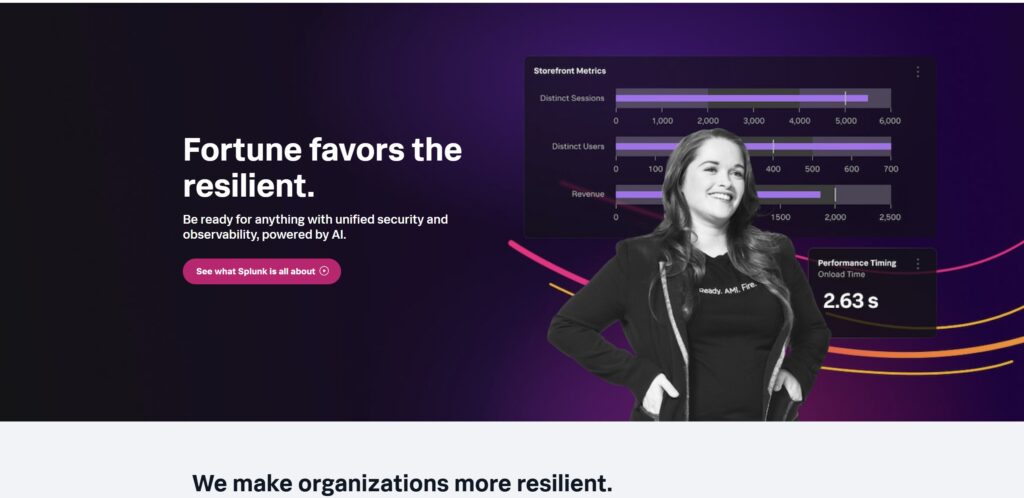
What is ServiceNow?
ServiceNow is the backbone of IT service management, streamlining workflows and automating tasks across the enterprise. It’s a central hub for:
- Incident Management: Tracking, prioritizing, and resolving IT incidents.
- Problem Management: Investigating and addressing the root causes of incidents.
- Change Management: Controlling and managing changes to IT systems.
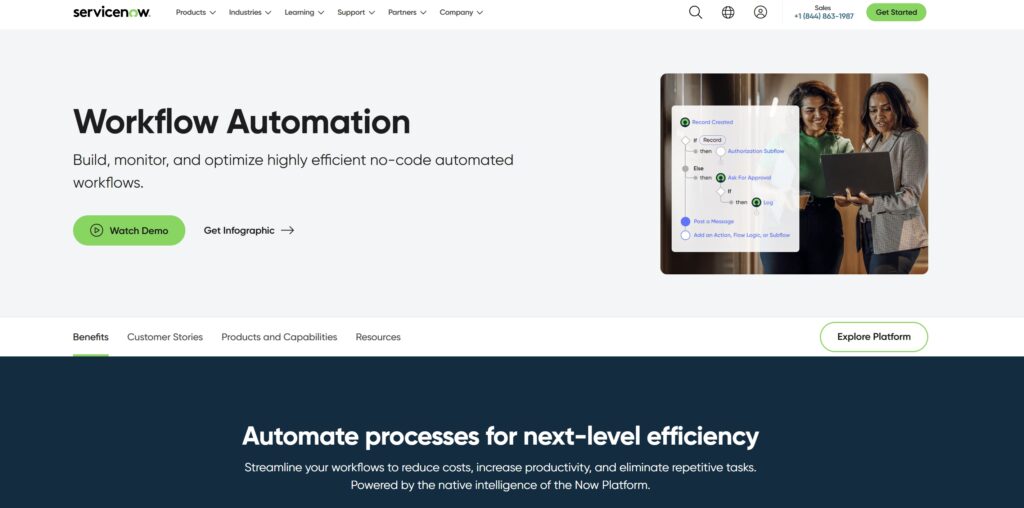
What is the difference between Splunk and ServiceNow? Should I use Splunk vs ServiceNow?
Splunk is mainly a data-to-everything platform for insight and observability. ServiceNow is mainly a digital workflow platform. The real value, as highlighted in this article, comes from linking Splunk and ServiceNow, allowing Splunk’s real-time insights and alerts to auto-start and improve workflows within ServiceNow, leading to faster fixes.
Splunk is a data-to-everything platform. Its strengths lie in ingesting, searching, analyzing, monitoring, and visualizing machine data from various sources (logs, metrics, traces, security events). Key use cases include SIEM, AIOps, observability, and complex troubleshooting.
ServiceNow is a digital workflow platform. Its core strengths lie in automating and managing IT and business processes. It is used as IT Service Management platform, IT Operations Management platform, CMDB, HR Service Delivery, and Customer Service Management.
Written by