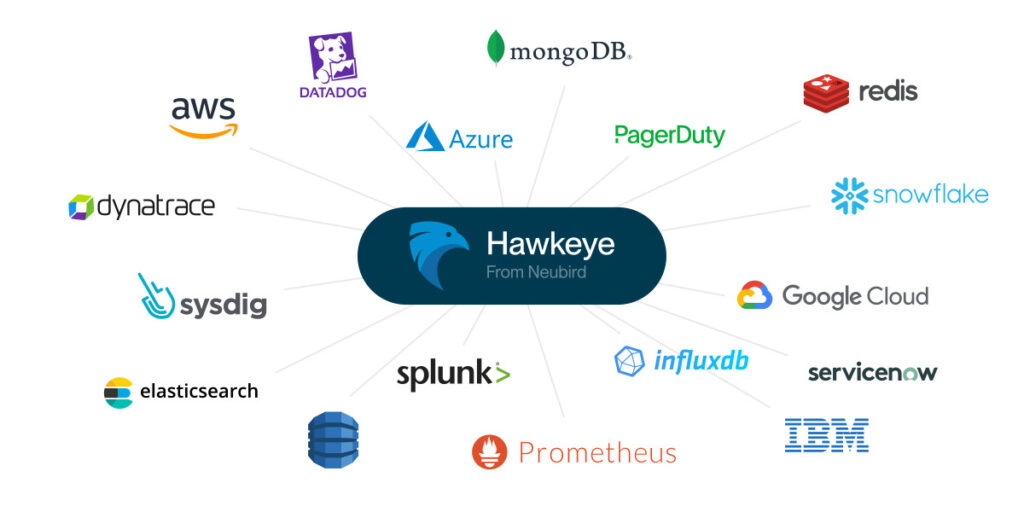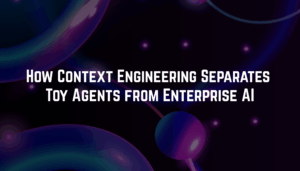Transforming Commvault Backup Operations and Workflows with AI
The Morning Routine You Know Too Well
It’s 8:45 AM. You’re just getting started with your first coffee, and your inbox is already blowing up with Commvault alerts from overnight backups. Three failed jobs need looking into, two clients are dragging performance-wise, and someone from dev desperately needs a restore from last week. Yep, just another morning managing enterprise backups.
Sound familiar? You’re not the only one. Keeping Commvault backups running smoothly is critical, but it’s getting tougher as organizations juggle more data across different systems. Making sure backups are reliable and efficient is a bigger headache than ever.
The Hidden Costs of Traditional Commvault Backup Management
The way most teams handle Commvault backups often follows a familiar, yet inefficient, routine. You spend hours every day:
- Manually sifting through job failure notifications.
- Backup troubleshooting and investigating performance issues with only partial context.
- Trying to connect problems across different clients and storage.
- Keeping an eye on storage capacity across various targets.
- Dealing with urgent restore requests.
- Running and analyzing compliance reports.
Commvault’s Command Center is powerful, no doubt. But the truth is, most teams still lean heavily on manual digging and “that one person who knows things” to keep backups running. This isn’t just time-consuming; it’s becoming impossible as data grows and the time you have to recover shrinks.
Current Integration Methods to Address Commvault Pain Points
Teams have tried different ways to ease the Commvault burden, but each has its drawbacks.
Commvault ServiceNow Integration for Incident Tracking
You hook Commvault up to ServiceNow to automatically create tickets for failed backups or jobs “Completed With Errors” (CWE). The idea is to pull alerts from Command Center into tickets. Problem is, getting the API scripting right to map alerts to incidents is tricky. One syntax error or mismatched field, and critical alerts get lost, forcing you to dig through logs like CVD.log manually.
This helps you prioritize, sure, but it doesn’t connect the dots between jobs to find root causes, like recurring failures due to bad storage allocation. It’s reactive and still needs a lot of manual effort.
Commvault Azure Backup through Azure Blob Storage for Data Recovery Debugging
Syncing Commvault backups to Azure Blob Storage gives you an offsite copy, helpful when restores fail because of corrupted or missing data chunks. You end up checking Azure logs for transfer errors – often finding bandwidth limits or the wrong storage tier (like Archive instead of Hot) are delaying access and putting SLAs at risk.
Azure keeps the data safe, but it doesn’t tell you why the jobs failed in the first place. You’re still left manually hunting down issues without seeing patterns across multiple failures.
Commvault Workflow Automation for Error Handling
Commvault workflow automation enables error responses, like retrying a job after a “chunk not accessible” error, using a GUI instead of heavy coding. While this cuts down on manual clicks, logic errors in the workflow itself can cause silent failures, meaning you’re back to checking logs like Workflow.log.
Complex jobs, like VSA backups, often break mid-workflow anyway, leaving you to trace the issue manually. It reduces clicks but not the root-cause investigation – it’s more of a band-aid than a real fix.
Commvault Splunk Integration for Log Correlation
You can feed Commvault logs to Splunk (like CVD.log, SQLiDA.log) to search for error patterns, such as “Error Code 13:138” (missing chunks), helping correlate issues across jobs after the fact. But indexing huge log volumes drives up Splunk costs, and writing effective queries takes specialized skills.
It’s useful for deep dives later, but too slow for fixing things now. It lacks the immediate pattern spotting needed for responsive backup management.
REST APIs for Error Automation
Commvault’s REST APIs give you pinpoint control for automating error handling, like retrying jobs or checking logs for common errors (think “Error Code 19:1131” for client connection issues). While APIs offer granular control, scripting these routines gets complicated fast. APIs can fix specific problems, but they won’t spot broader patterns or proactively flag underlying network or policy issues.
PowerShell for Log Analysis
Lots of folks use PowerShell scripts to automate routine Commvault tasks – querying logs, checking server statuses, or handling SQL transfer problems (“Error Code 30:323”). But these scripts can get complex quickly. Unlike smart AI analysis, PowerShell scripts only react to errors they already know about; they don’t offer predictive insights.
Commvault Jira Integration for Collaborative Error Tracking
Hooking Jira up with Commvault helps teams work together to track and fix issues like slow restores or snapshot errors. But setting up Jira webhooks can be a real pain – problems with API tokens, messed-up regex patterns, or webhook rules often mean alerts get dropped or sent to the wrong place.
While Jira helps teams collaborate, critical issues can easily get buried in long lists of tickets waiting for someone to look at them.
Rethinking Commvault Backup Management for the AI Era
What if your morning routine looked different? Imagine walking in to find:
- Common backup failures already diagnosed with action plans defined
- Performance issues proactively analyzed with solutions identified
- Capacity problems predicted with prevention measures ready
- Restore requests automatically triaged and prioritized
This isn’t a distant future—it’s the reality for teams that have embraced AI-powered operations using Hawkeye. By combining Commvault’s robust backup capabilities with an intelligent, vigilant, and tireless AI operations teammate, organizations are transforming how they protect their data.
The Power of GenAI SRE for Commvault Backup Operations
Modern backup management needs more than automation; it needs smarts. Here’s how Hawkeye, a GenAI-powered SRE, changes the game for Commvault setups:
Proactive Issue Resolution
- Automated diagnostics: Finds and figures out common Commvault backup failures before they mess things up, giving your team clear steps and saving hours of guesswork.
- Spots the real reasons behind recurring issues by analyzing patterns across many backup jobs, clients, and storage targets.
- Warns you about potential storage capacity shortages, performance slowdowns, and backup window problems before they happen.
Intelligent Investigation
- Connects error data from Commvault logs with info from other systems like ServiceNow, Azure, and Splunk automatically – no manual digging required.
- Gives you detailed root cause analysis for complex problems with specific fix suggestions, not just listing symptoms.
- Learns from every investigation to get better at handling future issues, building an understanding of your specific Commvault environment and its quirks.
Enhanced Backup Workflow Integration
- Automated workflow recommendations: Suggests better Commvault workflows based on your setup and past performance.
- Integration optimization: Makes sure your Commvault connections with ServiceNow, Azure, etc., are working right without you having to watch them constantly.
- Workflow failure prediction: Spots potential weak points in your automated workflows before they break in production.
A Day in the Life with a GenAI-Powered SRE
Let’s replay that morning scenario, but this time Hawkeye is on your team:
8:45 AM: You arrive. Overnight backup issues? Already sorted and prioritized. Those three failed jobs:
- Two were automatically investigated. Hawkeye found a pattern of flaky network connections hitting certain clients and gave detailed steps to fix it.
- One failure was unique. Hawkeye couldn’t fully diagnose it but gathered all the relevant logs and metrics so you can troubleshoot Commvault job errors.
Those performance slowdowns? Proactively analyzed. Hawkeye noticed backup times creeping up and linked it to recent storage policy changes. It’s given specific advice to optimize storage based on past patterns.
That restore request? Already validated. Hawkeye confirmed the data is available, estimated how long it’ll take, and suggested the best restore method for the specific data needed.
Instead of drowning in routine investigations, you can actually focus on making your backup infrastructure better, while your AI teammate handles the daily grind.
Transforming Commvault Workflows with AI
Traditional Commvault workflows take a lot of manual setup and babysitting, and they don’t adapt well. Here’s how Hawkeye changes that:
Traditional Commvault Workflow
- Backup job fails with “Error Code 19:1131” (client connectivity).
- You get an email alert or spot the failure in Command Center.
- You manually investigate – check client status, network, logs.
- You create a ticket in ServiceNow, assign it.
- Tech team fixes it, reruns the backup.
- You check it worked, close the ticket.
This process easily takes 30-60 minutes per failure, and nobody learns much for next time.
Hawkeye-Enhanced Workflow
- Backup job fails with “Error Code 19:1131”.
- Hawkeye instantly analyzes the error against past data.
- Hawkeye connects the failure to recent network changes or patterns.
- Hawkeye creates an enriched ServiceNow ticket with a full analysis.
- Hawkeye suggests specific fix steps based on what worked before.
- You implement the suggested fix.
- Hawkeye checks the fix worked and updates its knowledge for the future.
This slashes investigation time by 70-80%. Your team focuses on fixing, not just finding.
The Future of Commvault Backup Management
Data keeps exploding. The old way of managing backups just won’t cut it anymore. Bringing AI onto your team for Commvault operations isn’t just about solving today’s problems—it’s about getting ready for tomorrow.
The future is about blending human smarts with AI muscle. While your AI teammate handles the routine stuff, you can focus on bigger picture initiatives that matter:
- Design better backup setups using AI insights.
- Create smarter backup and retention rules based on actual usage.
- Boost recovery readiness with proactive testing.
- Find ways to cut storage costs without risking data.
Getting Started
Adding Hawkeye to your Commvault environment is straightforward. Hawkeye’s integration capabilities mean you can connect it to your entire observability stack, creating a unified intelligence layer across all your tools.
- Set up secure, read-only connections to your Commvault environment.
- Configure connections to ServiceNow, JIRA, or Splunk if you use them.
- Start a project in Hawkeye, linking your key data sources.
- Begin getting AI-powered insights within hours.
Read more:
- See how you can transform your ServiceNow & Splunk Workflows
- or power-up your Splunk and PagerDuty SRE workflows
Take the Next Step
Ready to transform your Commvault backup operations? Check our demo or contact us to learn how Hawkeye can become your team’s AI-powered backup analyst and help you handle modern data protection complexity.
FAQ
What is Commvault?
Commvault is data protection and management software that helps companies backup, restore, archive, replicate, and search their data across different environments (on-prem, virtual, cloud). It gives you one place to manage data protection. Learn more.
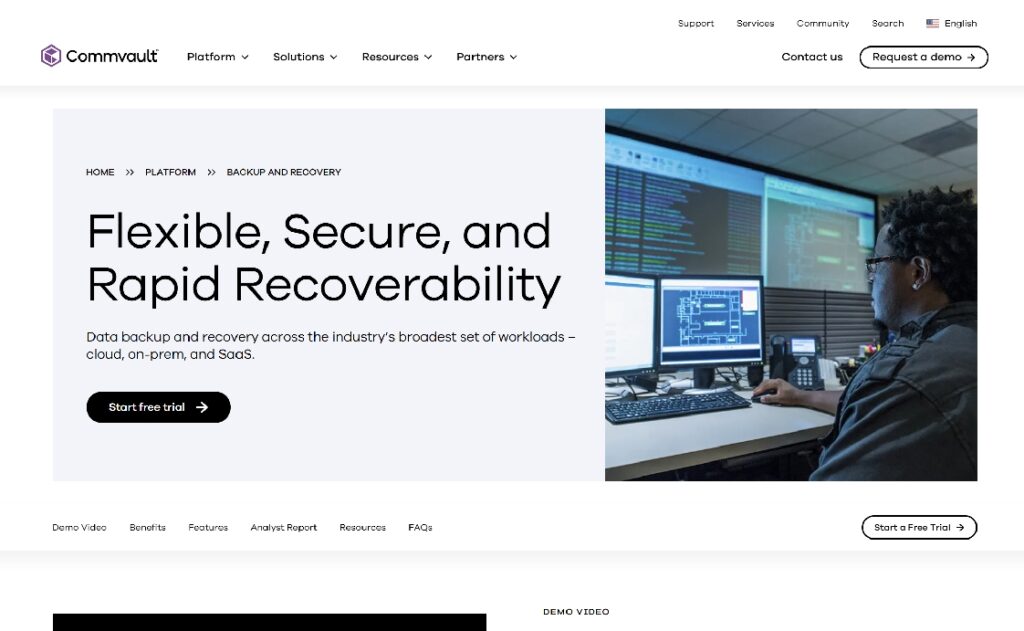
What are Commvault workflows?
Commvault workflows are automated sequences of tasks you can set up to run based on events or schedules. They let admins automate common stuff like retrying failed backup jobs, handling errors, or sending notifications without needing complex scripts. You build them using Commvault’s graphical tool, and they can even link to systems like ServiceNow. While useful, these traditional workflows don’t have the smarts to adapt like AI solutions such as Hawkeye can.
How does Commvault integrate with ServiceNow?
Commvault connects with ServiceNow to automate incident management for backups. This lets ServiceNow users see backup job SLAs, schedules, and details. When backups fail or have errors, Commvault can automatically create ServiceNow tickets with the details. This helps streamline things but needs careful setup and doesn’t offer the smart correlation that AI provides.
What are common Commvault backup failures?
Frequent Commvault issues include client connection problems (Error Code 19:1131), trouble accessing storage targets (Error Code 13:138), backup jobs timing out (Error Code 30:323), backups finishing with errors (CWE status), Commvault slow restore performance from bad settings, media management headaches, and license failures. Many of these problems need to troubleshoot Commvault job errors, manual digging through logs and different interfaces – exactly the kind of thing AI assistance is great for.
Written by